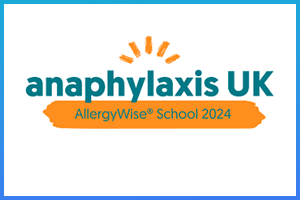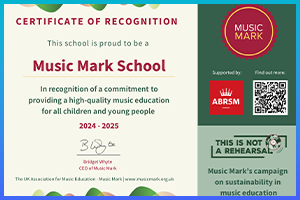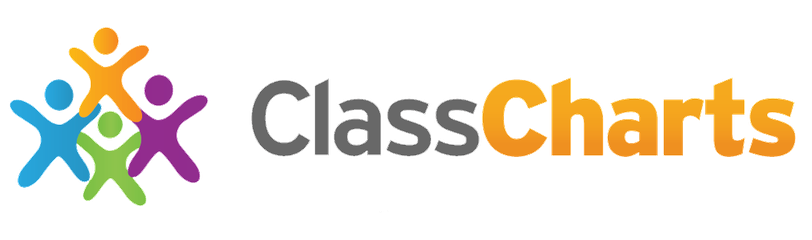
What is Class Charts?
Class Charts is a school management software system for teachers, students and parents/ carers. Class Charts can be used by students for the following things:
- Your timetable
- Your rewards (ACE points) and behaviours
- Your homework
How do I access Class Charts?
There are two main ways that you can use Class Charts.
- Easiest and most convenient way is an App on either Android or Apple phones
- The second method is to login through www.classcharts.com/student/login or by clicking the icon on the Woodhey website homepage.
How do I log-in to Class Charts?
- You would have been given a letter by your form tutor that tells you how to log-in to Class Charts
- When you get home, go to www.classcharts.com/student/login
- Enter your unique code on your piece of paper. Keep the code safe at home!
How do I see my ACE points, behaviours and homework?
You will see tabs at the top of your log-in page. Click on each one so that you can view your ACE points, behaviours and homework.
What do I do if I have lost my Class Charts log-in?
Speak to your form tutor. They will be able to find you your log-in code again. Alternatively, ask at student services who can help you too.