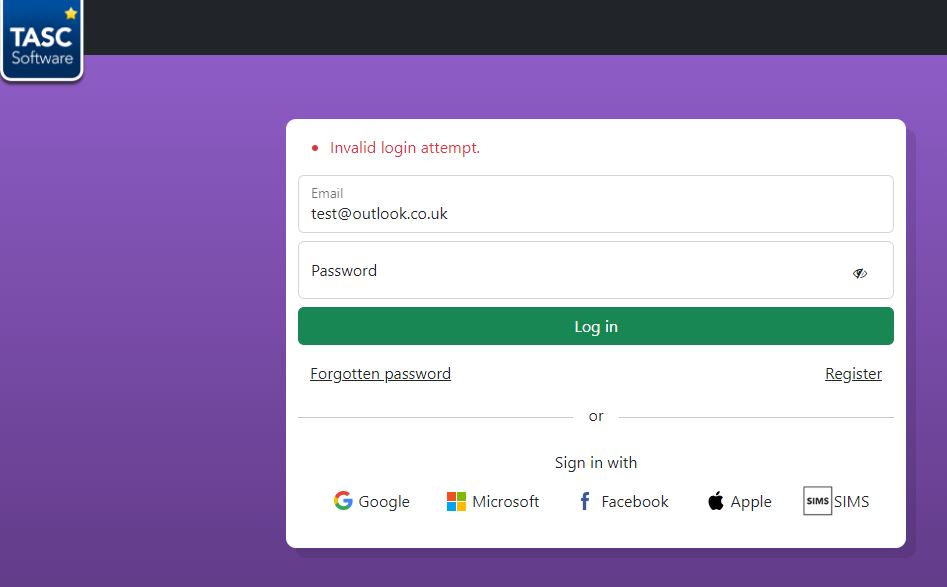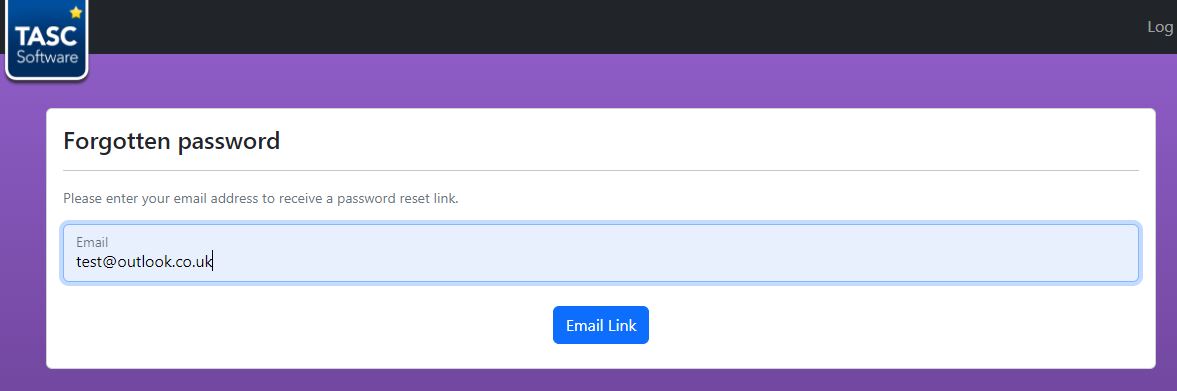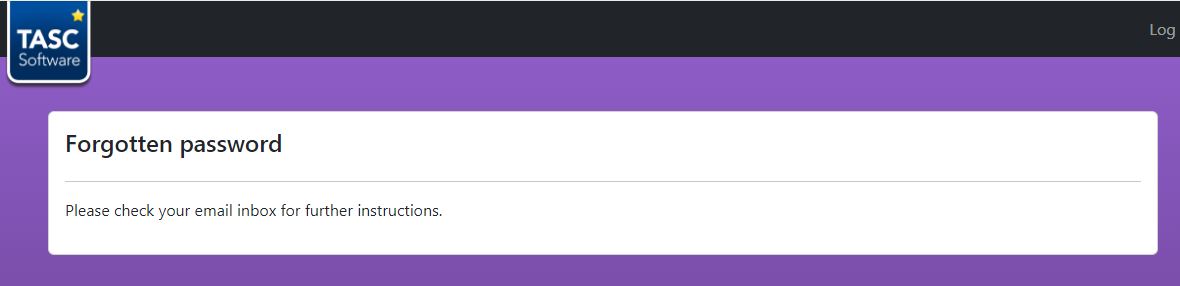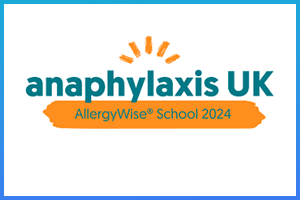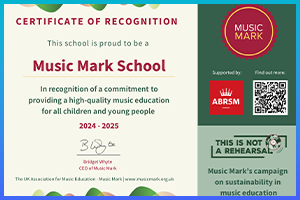TALAXY is our Parent Portal system. You will be issued a login by the school when your child joins us. If you have not received a login, you can request one from our Office Team woodhey@woodhey.set.org.
On our Parent Portal you can view your child's progress report.
Click on the Talaxy Link to access the school's Talaxy system.
Frequently Asked Questions
I have not signed up or received a registration email.
We will have sent the registration email to the contact email address you provided us (most likely when your child joined the school). Please check you email account, including junk/spam folders.
If you still cannot find the registration email, please contact the school via email woodhey@woodhey.set.org. Please provide your name and your child's name and state that you have not received your registration email. We will then resend your registration email.
I have forgotten my password.
Please make sure you are on Woodhey's Talaxy login page and not another school's login page. You can access Woodhey's Talaxy login page by clicking on the link at the top of this page.
From the Woodhey login page, click on 'Forgotten password'. A forgotten password screen will appear.
Enter your email address (this will be the address you provided to the school) and click on the 'Email Link' button. A message will appear, asking you to check your email inbox for further instructions.
Check your email inbox, including junk/spam folders for your password reset email.